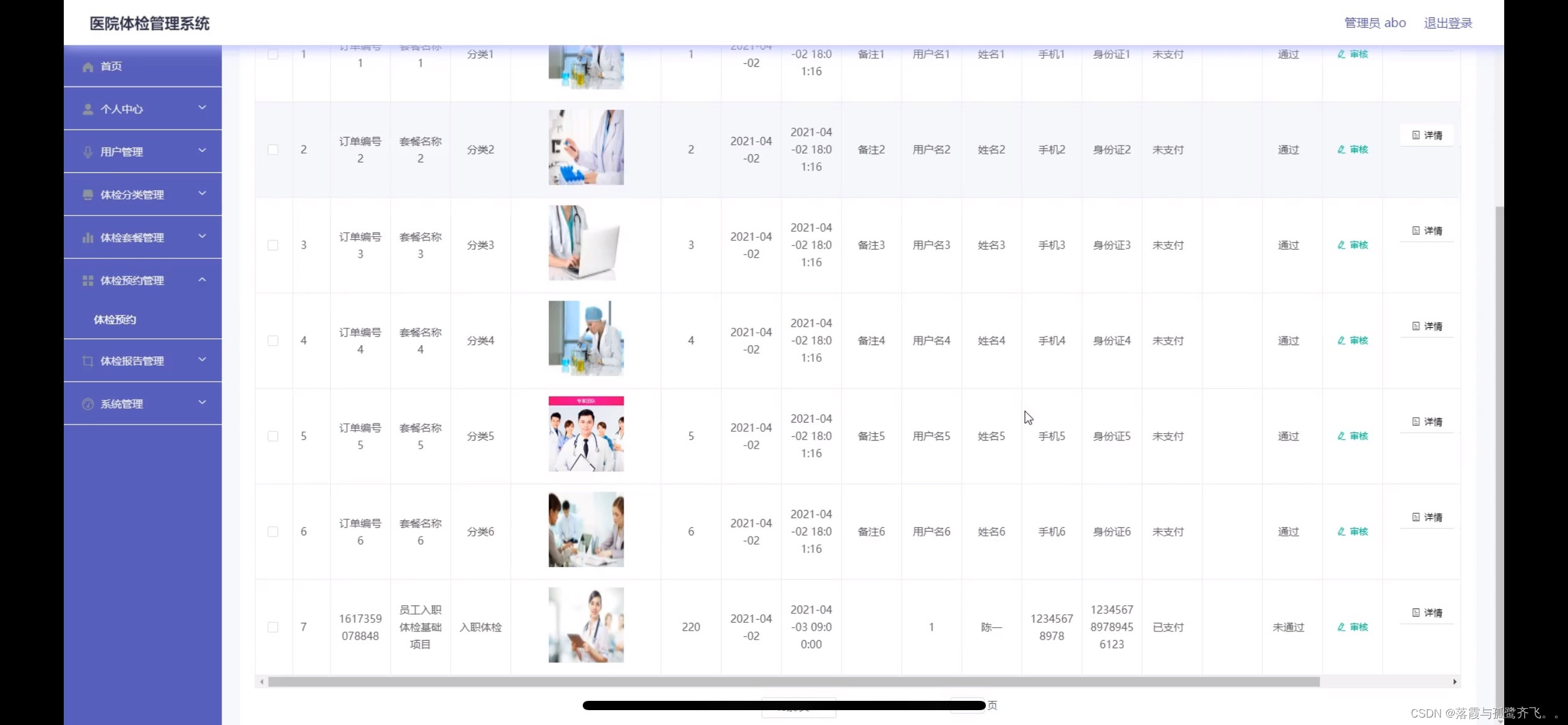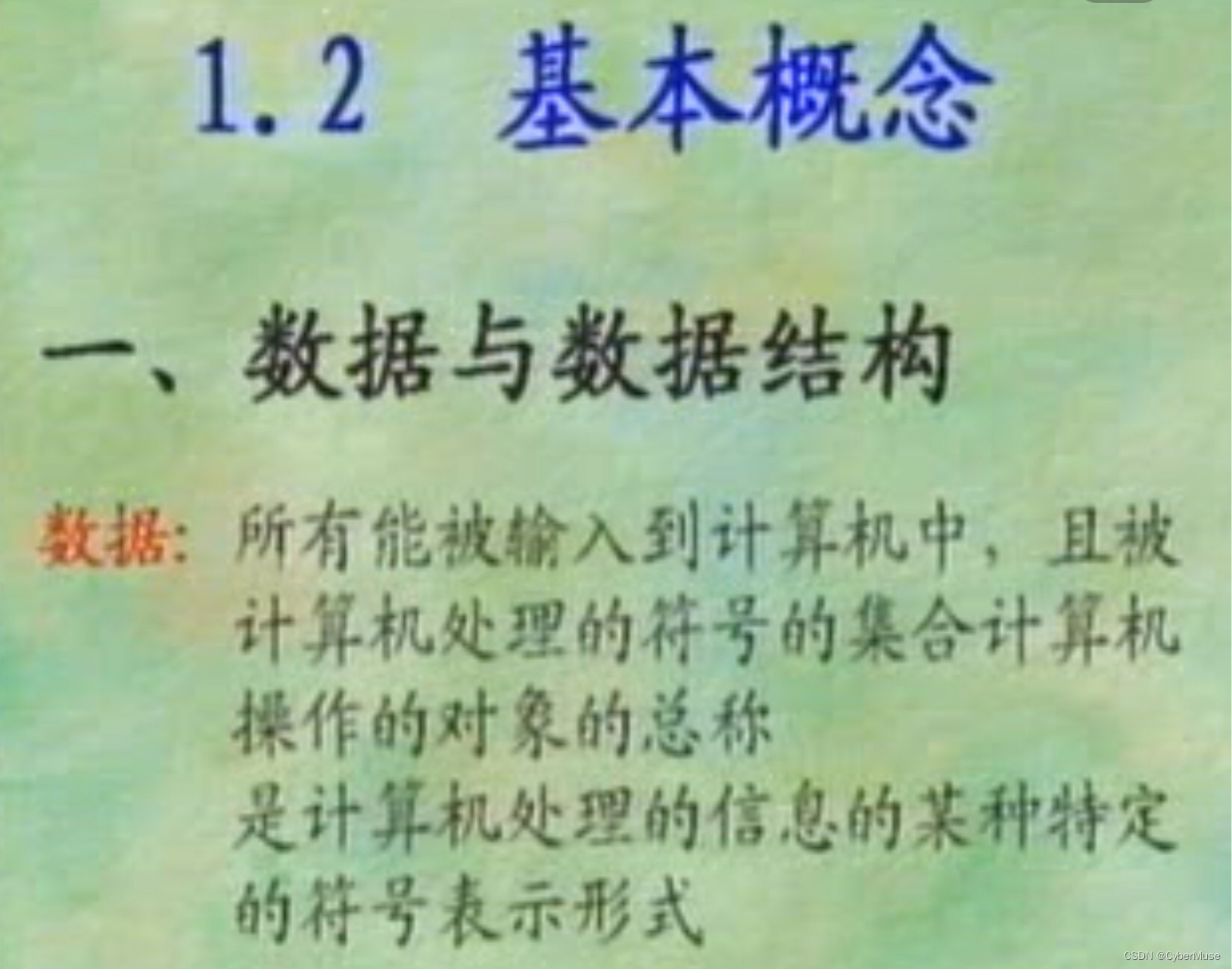文章目录
- 需要的依赖
需要的依赖
<dependency>
<groupId>org.apache.poi</groupId>
<artifactId>poi</artifactId>
<version>3.9</version>
</dependency>
<!--07版本的,行数不受限制-->
<dependency>
<groupId>org.apache.poi</groupId>
<artifactId>poi-ooxml</artifactId>
<version>3.9</version>
</dependency>
<dependency>
<groupId>mysql</groupId>
<artifactId>mysql-connector-java</artifactId>
</dependency>
相关代码
@Slf4j
public class ConstructionToWord {
private final String DRIVER = "com.mysql.cj.jdbc.Driver";
//private final String DRIVER = "com.mysql.cj.jdbc.Driver";
private final String URL = "jdbc:mysql://localhost:3306/数据库名称"
+"?useUnicode=true&characterEncoding=utf8&useSSL=false";
private final String USER_NAME = "";
private final String PASS_WORD = "";
private final String database = "数据库名称";
private final String reportPath = "word文档生成路径";
// 启动方法
public static void main(String[] args) {
try {
ConstructionToWord rd = new ConstructionToWord();
rd.report();
}catch (Exception e){
e.printStackTrace();
}
}
Connection conn = null;
PreparedStatement pst = null;
ResultSet rs = null;
// 获取查询数据
public Map<String, List<TableColumn>> getData() throws Exception{
System.out.println("数据生成中,请稍等...");
Map<String,List<TableColumn>> map = new HashMap<String,List<TableColumn>>();
List<Table> tables = getTables(database);
for (Table table : tables) {
List<TableColumn> columns = getColumns(database,table.getTableName());
map.put(table.getTableName(),columns);
}
return map;
}
// 获取表字段信息
public List<TableColumn> getColumns(String database,String tableName) throws Exception{
String sql = "select column_name,data_type, character_maximum_length,is_nullable,column_comment from information_schema.columns where table_schema=? and table_name=?";
ResultSet rs = getConn(database,tableName,sql);
List<TableColumn> tableColumns = new ArrayList<TableColumn>();
while (rs.next()){
TableColumn tc = new TableColumn();
tc.setTableName(tableName);
tc.setColumnName(rs.getString("column_name"));
tc.setColumnType(rs.getString("data_type"));
tc.setColumnSize(rs.getString("character_maximum_length"));
tc.setIsNullable(rs.getString("is_nullable"));
tc.setColumnComment(rs.getString("column_comment"));
tableColumns.add(tc);
}
releaseConn();
return tableColumns;
}
// 获取所有表
public List<Table> getTables(String database) throws Exception{
String sql = "select table_name,table_comment from information_schema.tables where table_schema=?";
ResultSet rs = getConn(database, "",sql);
List<Table> tables = new ArrayList<Table>();
while(rs.next()){
Table table = new Table();
table.setTableName(rs.getString( "table_name"));
table.setTableCommont(rs.getString("table_comment"));
tables.add(table);
}
releaseConn();
return tables;
}
// 连接数据库
private ResultSet getConn(String dataBase,String tableName,String sql){
try{
log.info("1231qweqwe {}", sql);
Class.forName(DRIVER);
conn = DriverManager.getConnection(URL,USER_NAME,PASS_WORD);
pst = conn.prepareStatement(sql);
pst.setString(1,dataBase);
if(!"".equals(tableName)){
pst.setString(2,tableName);
}
rs = pst.executeQuery();
return rs;
}catch (Exception e){
e.printStackTrace();
}
return null;
}
// 释放连接
private void releaseConn(){
try{
if(rs != null ){
rs.close();
}
if(pst != null){
pst.close();
}
if(conn != null){
conn.close();
}
}catch (Exception e){
e.printStackTrace();
}
}
// 导出数据
public void report() throws Exception{
Map<String, List<TableColumn>> data = this.getData(); // 表名:表体
List<Table> tables = this.getTables(this.database); // 表体(列名、类型、注释)
Map<String,String> tableMap = new HashMap<String,String>(); // 表名:中文名
JSONObject json = new JSONObject((HashMap)data);
for (Table table : tables) {
tableMap.put(table.getTableName(),table.getTableCommont());
}
// 构建表格数据
XWPFDocument document = new XWPFDocument();
Integer i = 1;
for (String tableName : data.keySet()) {
XWPFParagraph paragraph = document.createParagraph(); // 创建标题对象
XWPFRun run = paragraph.createRun(); // 创建文本对象
run.setText((i+"、"+tableName+" "+tableMap.get(tableName))); // 标题名称
run.setFontSize(14); // 字体大小
run.setBold(true); // 字体加粗
int j = 0;
XWPFTable table = document.createTable(data.get(tableName).size()+1,5);
// 第一行
table.setCellMargins(10,50,10,200);
table.getRow(j).getCell(0).setText("字段名称");
table.getRow(j).getCell(1).setText("字段类型");
table.getRow(j).getCell(2).setText("字段长度");
table.getRow(j).getCell(3).setText("为空");
table.getRow(j).getCell(4).setText("字段含义");
j++;
for (TableColumn tableColumn : data.get(tableName)) {
table.getRow(j).getCell(0).setText(tableColumn.getColumnName());
table.getRow(j).getCell(1).setText(tableColumn.getColumnType());
table.getRow(j).getCell(2).setText(tableColumn.getColumnSize());
table.getRow(j).getCell(3).setText(tableColumn.getIsNullable());
table.getRow(j).getCell(4).setText(tableColumn.getColumnComment());
j++;
}
i++;
}
// 文档输出
FileOutputStream out = new FileOutputStream(reportPath + new SimpleDateFormat("yyyyMMddHHmmss").format(new Date()).toString()+"_"+database +".docx");
document.write(out);
out.close();
System.out.println("Word生成完成!!!");
}
// 表
class Table{
private String tableName;
private String tableCommont;
public String getTableName() {
return tableName;
}
public void setTableName(String tableName) {
this.tableName = tableName;
}
public String getTableCommont() {
return tableCommont;
}
public void setTableCommont(String tableCommont) {
this.tableCommont = tableCommont;
}
}
// 表列信息
class TableColumn{
// 表名
private String tableName;
// 字段名
private String columnName;
// 字段类型
private String columnType;
// 字段长度
private String columnSize;
// 字段注释
private String columnComment;
// 可否为空
private String isNullable;
// 约束
private String columnKey;
public String getColumnSize() {
return columnSize;
}
public void setColumnSize(String columnSize) {
this.columnSize = columnSize;
}
public String getTableName() {
return tableName;
}
public void setTableName(String tableName) {
this.tableName = tableName;
}
public String getColumnName() {
return columnName;
}
public void setColumnName(String columnName) {
this.columnName = columnName;
}
public String getColumnType() {
return columnType;
}
public void setColumnType(String columnType) {
this.columnType = columnType;
}
public String getColumnComment() {
return columnComment;
}
public void setColumnComment(String columnComment) {
this.columnComment = columnComment;
}
public String getIsNullable() {
return isNullable;
}
public void setIsNullable(String isNullable) {
this.isNullable = isNullable;
}
public String getColumnKey() {
return columnKey;
}
public void setColumnKey(String columnKey) {
this.columnKey = columnKey;
}
}
}
可以通过SELECT * FROM information_schema.columns WHERE table_schema= '数据库名' AND TABLE_NAME= '表名';查看指定库下表的结构,可以查询哪些指标